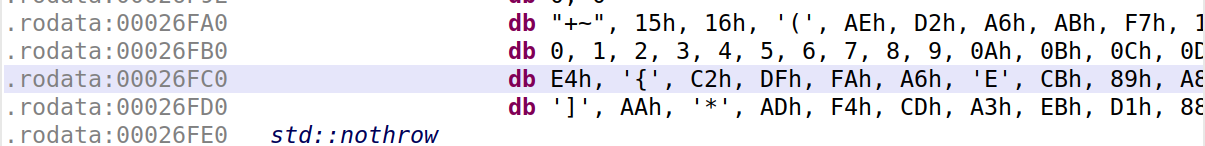Good old friend
The challenge provides an Android APK.
Reversing the APK
The main activity of this APK is party.thcon.y2021.level1.MainActivity.
Its onCreate() method does the following:
- Anti-debug. If the app is being debugged, display an alert dialog saying “Find another way” and quit.
1
2
3
| if((this.getApplicationInfo().flags & 2) != 0) {
this.findanotherway("App is debuggable");
}
|
- Anti-root. Search for
su in the PATH of the system. If it is not found, search for rooting apps or binaries such as Superuser.apk, /system/xbin/daemonsu etc. If either are found, display the alert window and quit.
1
2
3
4
5
6
7
8
9
10
| if(thereissu == 0 && (Build.TAGS == null || !Build.TAGS.contains("test-keys"))) {
String[] v4 = {"/system/app/Superuser.apk", "/system/xbin/daemonsu", "/system/etc/init.d/99SuperSUDaemon", "/system/bin/.ext/.su", "/system/etc/.has_su_daemon", "/system/etc/.installed_su_daemon", "/dev/com.koushikdutta.superuser.daemon/"};
int v1 = 0;
while(v1 < 7) {
if(new File(v4[v1]).exists()) {
...
if(v2 != 0) {
this.findanotherway("Device is rooted");
}
|
- Ask for a password and when the main check button is pressed, call a listener
b():
1
| this.checkbtn.setOnClickListener(new b(this));
|
The listener calls checkInput() and displays “Correct” or “Wrong”:
1
2
3
4
5
6
7
8
9
10
11
12
13
14
15
| public final void onClick(View arg4) {
String v1;
String v0;
MainActivity mainactivity = this.main;
if(mainactivity.checkInput(mainactivity.password.getText().toString()) == 0) {
v0 = "Correct!";
v1 = "You can use this password to validate the challenge";
}
else {
v0 = "Wrong!";
v1 = "Try again.";
}
new AlertDialog.Builder(mainactivity).setTitle(v0).setMessage(v1).setPositiveButton("OK", null).create().show();
}
|
The method checkInput() is native, and loaded from the library native-lib:
1
2
3
4
5
| public static {
System.loadLibrary("native-lib");
}
public native int checkInput(String arg1) {}
|
The argument to checkInput is the password the end-user supplies for verification.
Reversing the native library
So, we need to reverse the library. If we unpack the APK, it is located in the ./lib subdirectory, and we find a library for ARM and x86 architectures. I usually prefer ARM, but x86 is often decompiled better by decompilers.
With JEB, I try to decompile the armeabi-v7a library. I focus on the exported function Java_party_thcon_y2021_level1_MainActivity_checkInput, which corresponds to the JNI for our native method checkInput.
The decompilation is not perfect, but I understand the check routine performs AES CBC encryption with a fixed IV and key on the password, and checks that the encrypted result matches the expected one.
1
2
3
4
5
6
7
8
9
10
11
12
| AES_init_ctx_iv((int)&ctx, (int)&iv, (int)&v1, len);
AES_CBC_encrypt_buffer((int)&ctx, (int)&v2, v15, len);
size_t __n = (size_t)min(v15, 32);
int v16 = memcmp((void*)0x26FC0, &v2, __n);
if(v16 != 0) {
android_log_print(3, "MyLib", "FAILURE!\n");
result = 1;
}
else {
android_log_print(3, "MyLib", "SUCCESS!\n");
result = 0;
}
|
So, we just need to located the IV, the key and the expected result.
The expected result is easily located with JEB at 0x26FC0:

It is e47bc2dffaa645cb89a87780bb1619ef5daa2aadf4cda3ebd1884e64a2b43b68.
However, the key and IV are obscure with JEB…
1
2
3
4
5
6
7
8
9
10
11
12
13
14
15
16
17
18
| VLD1.64((unsigned long long)v10, (unsigned long long)(v10 >>> 0x40X), 159648);
VST1.64((unsigned long long)v10, (unsigned long long)(v10 >>> 0x40X), &iv);
VLD1.64((unsigned long long)v10, (unsigned long long)(v10 >>> 0x40X), 159664);
VST1.64((unsigned long long)v10, (unsigned long long)(v10 >>> 0x40X), &v1);
aeabi_memclr8(&v2, 1000);
int v12 = (unsigned int)v8;
int v13 = 0;
while(1) {
int v14 = min(v12 * 0x80000000 == 0 ? (unsigned int)(unsigned char)v12 >>> 1: v3, 1000);
v12 = (unsigned int)v8;
if(v14 <= v13) {
break;
}
else {
*(char*)(v13 + (int)&v2) = *(char*)((int)((v12 & 0x1) == 0 ? &v5: ptr0) + v13);
++v13;
}
}
|
So, I head to Ghidra. As decompilers often process x86 better, I use the x86 library this time. In AES_init_ctx_inv, the first argument is a context structure, the second is the key (local_28), and the third is the IV (local_38).
1
2
| AES_init_ctx_iv(aAStack1248,(uchar *)&local_28,(uchar *)&local_38);
AES_CBC_encrypt_buffer(aAStack1248,auStack1056,uVar4);
|
With Ghidra, the values for the key and IV are easily to find. They are hard-coded:
1
2
3
4
5
6
7
8
| local_1c = 0x3c4fcf09;
local_20 = 0x8815f7ab;
local_24 = 0xa6d2ae28;
local_28 = 0x16157e2b;
local_2c = 0xf0e0d0c;
local_30 = 0xb0a0908;
local_34 = 0x7060504;
local_38 = 0x3020100;
|
The IV is 000102030405060708090a0b0c0d0e0f.
The key is 2b7e151628aed2a6abf7158809cf4f3c.
Decrypting
1
2
3
4
5
6
7
8
9
| from Crypto.Cipher import AES
key = bytes.fromhex('2b7e151628aed2a6abf7158809cf4f3c')
iv = bytes.fromhex('000102030405060708090a0b0c0d0e0f')
ciphertext = bytes.fromhex('e47bc2dffaa645cb89a87780bb1619ef5daa2aadf4cda3ebd1884e64a2b43b68')
cipher = AES.new(key, AES.MODE_CBC, iv)
plaintext = cipher.decrypt(ciphertext)
print(plaintext)
|
This displays: b'THCon21{C_1$_n3v3r_2_f@r}\x00\x00\x00\x00\x00\x00\x00'. The flag is THCon21{C_1$_n3v3r_2_f@r}.
Sadly, I did not flag this challenge on time, because of a typo in the key I never saw…