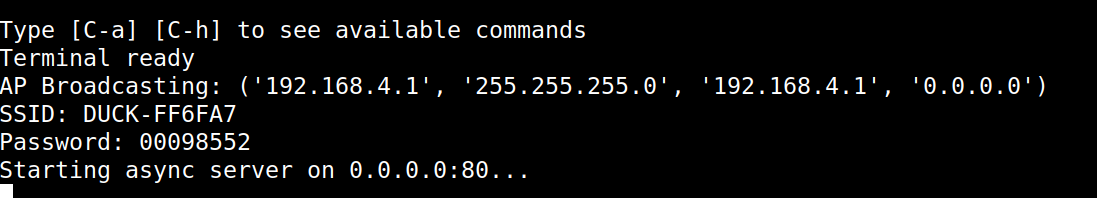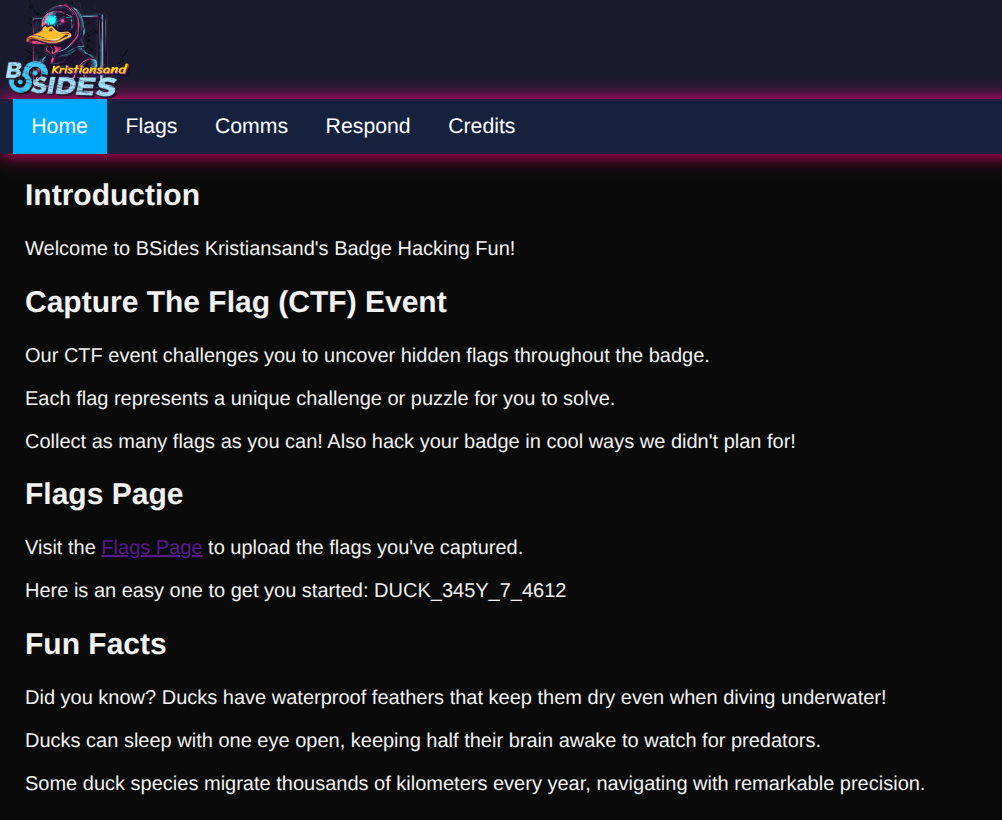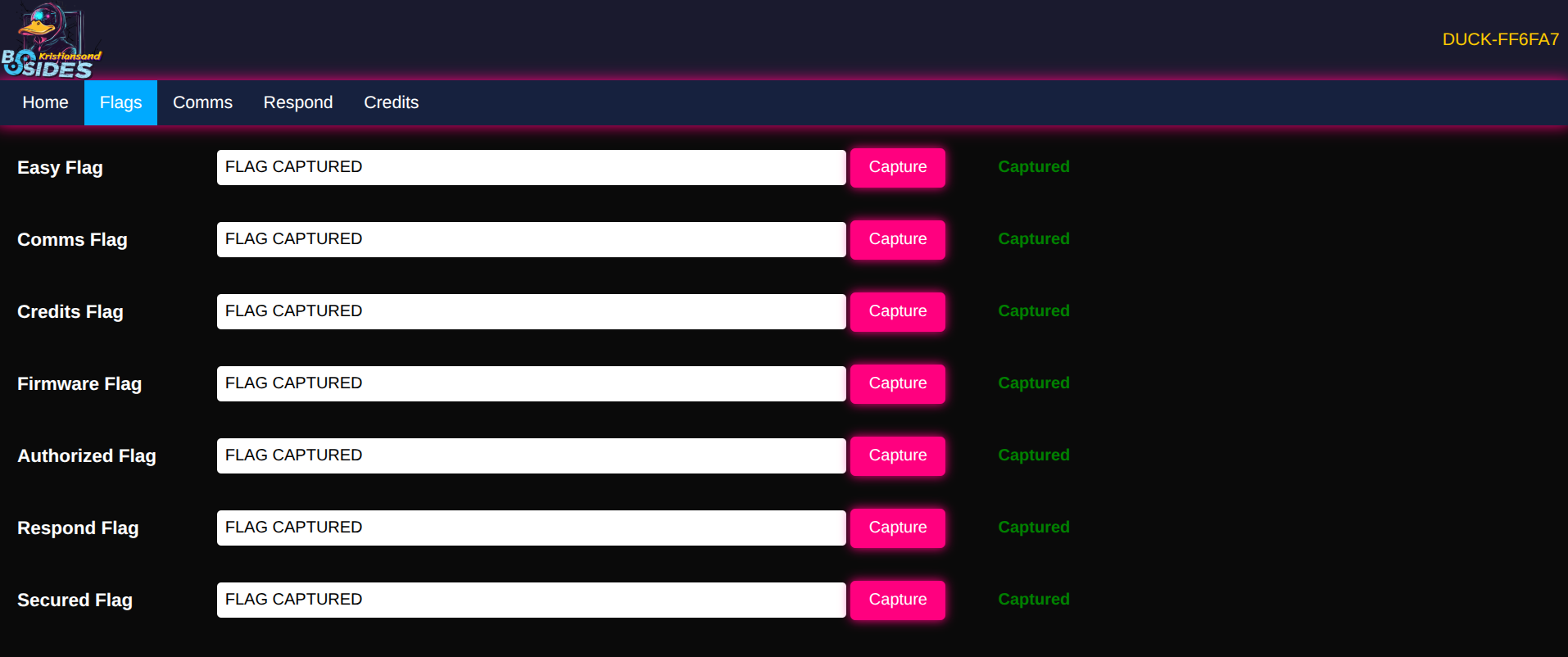Description
We are given a hardware badge with no particular instruction, but we know there are CTF challenges on it.
Investigation
The front of the badge has Leds, no screen.
The back of the badge has a USB connector, a few exposed pins, a battery holder, and underneath a push button. Also, Morse code for numbers is shown on the back.
When we power on the badge, it blinks, and then nothing happens.
Connecting the USB port
1
2
3
4
5
6
7
8
9
10
11
12
| $ lsusb
...
Bus 003 Device 014: ID 2e8a:0005 MicroPython Board in FS mode
$ dmesg
...
[249846.706904] usb 3-3: new full-speed USB device number 14 using xhci_hcd
[249847.009429] usb 3-3: New USB device found, idVendor=2e8a, idProduct=0005, bcdDevice= 1.00
[249847.009438] usb 3-3: New USB device strings: Mfr=1, Product=2, SerialNumber=3
[249847.009441] usb 3-3: Product: Board in FS mode
[249847.009443] usb 3-3: Manufacturer: MicroPython
[249847.009445] usb 3-3: SerialNumber: e6614103e7175d36
[249847.079980] cdc_acm 3-3:1.0: ttyACM0: USB ACM device
|
We connect to the serial: picocom /dev/ttyACM0. If we connect it sufficiently quickly at boot, we see the following messages:

So, the device creates a WiFi AP, DUCK-FF6FA7 in the case of my device, and the password is 00098552. The device also probably initializes a web server (port 80) on 192.168.4.1 (one of the IP addresses listed on the message).
We can connect to that SSID, and head to the embedded website http://192.168.4.1
Website
We are greeted with a CTF website. The welcome page gives us an Easy Flag, DUCK_xxx, that we capture on the flags page.

There are several other flags to get: comms, credits etc.
I hack around a little on the comms page and see that pressing the button actually triggers an action on /trigger_interface. The credits page doesn’t give me more valuable information.
1
2
3
4
5
6
7
8
9
10
11
| Starting async server on 0.0.0.0:80...
GET / 200
PATH: duckLogo.png
GET /style.css 200
GET /static/duckLogo.png 200
GET /favicon.ico 404
GET /comms 200
PATH: duckLogo.png
GET /style.css 200
GET /static/duckLogo.png 200
GET /trigger_interface 200
|
MicroPython REPL
As this is RP2040, I want to download the firmware. I try to with picotool, but it tells me the chip is not in DFU mode, that I am on the MicroPython firmware.
So, easier, I decide to connect to the MicroPython REPL
picocom /dev/ttyACM0- then hit enter until you see the MicroPython prompt
>>>
1
2
3
| MicroPython v1.23.0 on 2024-06-02; Raspberry Pi Pico W with RP2040
Type "help()" for more information.
>>>
|
I list files onboard:
1
2
| >>> os.listdir()
['.micropico', '.vscode', 'apConfig.json', 'config.json', 'configManager.py', 'constants.py', 'contributors.json', 'encrypted_db.json', 'flagManager.py', 'helpers.py', 'images', 'js', 'ledManager.py', 'main.py', 'microdot', 'neopixel.py', 'networkManager.py', 'scanManager.py', 'serialManager.py', 'static', 'templates', 'tinydb', 'utemplate']
|
I decide to download all those files with mpremote
mpremote connect /dev/ttyACM0 fs cp :main.py
It works great, so I script it in Bash to download all the other files.
1
| for i in apConfig.json config.json configManager.py constants.py contributors.json encrypted_db.json flagManager.py helpers.py ledManager.py networkManager.py scanManager.py serialManager.py; do mpremote connect /dev/ttyACM0 fs cp :$i .; done
|
Reading files
The main.py implements the website’s routes. I am particularly interested in the file flagManager.py. Apparently, there is an encrypted database held in a JSON file. The encryption is AES ECB, and the key is hard coded.
1
2
3
4
5
6
7
8
9
| class FlagManager:
def __init__(self, device_id):
dbName = 'encrypted_db.json'
encryption_key = b'donothardcodekey'
self.encryption_cipher = ucryptolib.aes(encryption_key, 1)
self.decryption_cipher = ucryptolib.aes(encryption_key, 1)
self.device_name = device_id.replace("-", "")
self.db = None
self.table = None
|
The entire JSON file is not encrypted, only some fields:
1
2
3
4
5
6
| {"flags": {"5": {"flag": "authorized", "data": "4f9889cd3a7dcf987e714abb980fbef
0f5c3509e463abb7fae95923ca45b8e61", "status": false}, "4": {"data": "572c732774
9a70ec0836fc40115fe7dfeaaa2ab9b981978a7f14ca4dc960289f", "flag": "firmware", "s
tatus": false}, "7": {"flag": "easy", "data": "e2e9ad760cacc78b00ea628732c052f8
", "status": true}, "6": {"data":
...
|
In flagManager, the data of the flag simply needs to be un-hexlified:
1
2
3
4
5
| def decrypt(self, data):
try:
encrypted_bytes = ubinascii.unhexlify(data.encode())
decrypted_data = self.decryption_cipher.decrypt(encrypted_bytes)
return decrypted_data.rstrip(b'\x00').decode('utf-8')
|
So, it seems we can simply grab all flags by decrypting the JSON file. It’s just a matter of converting micropython to python.
Decrypt the database
The decryption is simple:
- Unhexlify the string to convert it to bytes
- Perform AES decryption. It’s ECB mode.
- Convert bytes to a string
1
2
3
4
5
6
7
8
9
10
11
12
13
14
15
16
17
| import json
from Crypto.Cipher import AES
import binascii
class DatabaseDecryptor:
def __init__(self):
self.encryption_key = b'donothardcodekey'
def decrypt(self, hex_data):
try:
encrypted_bytes = binascii.unhexlify(hex_data)
cipher = AES.new(self.encryption_key, AES.MODE_ECB)
decrypted_data = cipher.decrypt(encrypted_bytes)
# Remove null byte padding and decode to string
return decrypted_data.rstrip(b'\x00').decode('utf-8')
except Exception as e:
return f"Decryption Error: {e}"
|
The rest consists in parsing the JSON and decrypting the encrypted fields:
1
2
3
4
5
6
7
8
9
10
11
12
13
14
15
16
17
18
19
20
21
22
23
24
25
26
27
28
29
30
31
32
33
| def main():
# alternatively we could have read it from the file
encrypted_db = {
"flags": {
"5": {"flag": "authorized", "data": "4f9889cd3a7dcf987e714abb980fbef0f5c3509e463abb7fae95923ca45b8e61", "status": False},
"4": {"data": "572c7327749a70ec0836fc40115fe7dfeaaa2ab9b981978a7f14ca4dc960289f", "flag": "firmware", "status": False},
"7": {"flag": "easy", "data": "e2e9ad760cacc78b00ea628732c052f8", "status": True},
"6": {"data": "9adc46ef684b25d82d25e9d156734017cc2729855edd106b75d4e2103121f0dc", "flag": "respond", "status": False},
"1": {"flag": "credits", "data": "e3134ab9c6617a8bca48b875f4c7cb80d85caf6f7d70a18890052315d9e668ef", "status": False},
"3": {"flag": "secured", "data": "b19d92b7bf524794d07909c849604b2d796996288e58303d742247a4cc62a1a3", "status": False},
"2": {"data": "9bf8741004fd4c065e42e9952e0aa6789a511d602ec5dc6a7732f1d90350baec", "flag": "comms", "status": False}
}
}
decryptor = DatabaseDecryptor()
print("Decrypting database entries:\n")
print("=" * 60)
# it's the flag entries we need to decrypt
for entry_id, entry in encrypted_db["flags"].items():
flag_name = entry["flag"]
encrypted_data = entry["data"]
status = entry["status"]
decrypted_flag = decryptor.decrypt(encrypted_data)
print(f"Flag: {flag_name}")
print(f"Status: {'Captured' if status else 'Not Captured'}")
print(f"Encrypted: {encrypted_data}")
print(f"Decrypted: {decrypted_flag}")
print("-" * 60)
if __name__ == "__main__":
main()
|
Solution
We run the program, and get all our flags.
1
2
3
4
5
6
7
8
9
10
11
12
13
14
15
16
17
18
19
20
21
22
23
24
25
26
27
28
29
30
31
32
33
34
35
36
37
38
39
| $ python3 decryptit.py
Decrypting database entries:
============================================================
Flag: authorized
Status: Not Captured
Encrypted: 4f9889cd3a7dcf987e714abb980fbef0f5c3509e463abb7fae95923ca45b8e61
Decrypted: DUCK_FF6FA7_4U7H0RI23D_5_77EE0
------------------------------------------------------------
Flag: firmware
Status: Not Captured
Encrypted: 572c7327749a70ec0836fc40115fe7dfeaaa2ab9b981978a7f14ca4dc960289f
Decrypted: DUCK_FIRMW4R3_4_56789
------------------------------------------------------------
Flag: easy
Status: Captured
Encrypted: e2e9ad760cacc78b00ea628732c052f8
Decrypted: DUCK_345Y_7_4612
------------------------------------------------------------
Flag: respond
Status: Not Captured
Encrypted: 9adc46ef684b25d82d25e9d156734017cc2729855edd106b75d4e2103121f0dc
Decrypted: DUCK_FF6FA7_R35P0ND_6_8493E
------------------------------------------------------------
Flag: credits
Status: Not Captured
Encrypted: e3134ab9c6617a8bca48b875f4c7cb80d85caf6f7d70a18890052315d9e668ef
Decrypted: DUCK_CR3DI75_1_01234
------------------------------------------------------------
Flag: secured
Status: Not Captured
Encrypted: b19d92b7bf524794d07909c849604b2d796996288e58303d742247a4cc62a1a3
Decrypted: DUCK_FF6FA7_53CUR3D_3_21A55
------------------------------------------------------------
Flag: comms
Status: Not Captured
Encrypted: 9bf8741004fd4c065e42e9952e0aa6789a511d602ec5dc6a7732f1d90350baec
Decrypted: DUCK_FF6FA7_C0MM5_2_1A5BF
------------------------------------------------------------
|
Note that this method is obviously faster than solving each challenge individually, but probably not as fun. I solved each of them in one step without even knowing what I was meant to do.
I enter all these flags on the web interface, and get the deserved flags :)